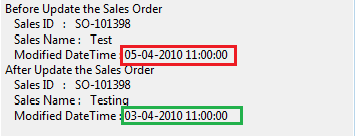In AX if we update any field values in table means it will also
change the system fields like Modified DateTime, Modified by.
We also can able to update those table fields without changing those
system fields or we can change as per our requirement.
Note: It will update the system fields but this blog is not recommended to update the system fields. Because it will lead to date inconsistency. It may affect few business logic's those written based on the system fields.
In our example i took the Modified date time field.
1. Updating table without modifying system fields :
The
following steps will update the sales name field in the “Sales
Table”
Steps :
1. Create a new class and set the class property “Run on" as "Server”
2. Create a new method and write the below code in that method
3. Call that method from the place (e.g Forms) you want to update the table.
4. In my example i wrote the method called “SystemFieldsOverwrite”
in class name “TestClass” to update the sales name of the
particular sales id.
Code: (Class -> TestClass->SystemFieldsOverwrite)
Public str systemFieldsOverwrite(SalesId _salesId,SalesName
_salesName)
{
SalesTable salesTable;
str Result;
;
salesTable = SalesTable::find(_salesId,true);
Result += "Before Update the Sales Order\n";
Result += " Sales ID : " + _salesId+"\n";
Result += " Sales Name : " +
salesTable.SalesName+"\n";
Result += " Modified DateTime : " +
strfmt("%1",salesTable.modifiedDateTime)+"\n";
ttsbegin;
new OverwriteSystemfieldsPermission().assert();
salesTable.overwriteSystemfields(true);
salesTable.SalesName = _salesName;
salesTable.(fieldnum(SalesTable,modifiedDateTime)) =
salesTable.modifiedDateTime;
salesTable.doUpdate();
salesTable.overwriteSystemfields(false);
CodeAccessPermission::revertAssert();
ttscommit;
Result += "After Update the Sales Order\n";
Result += " Sales ID : " + _salesId+"\n";
Result += " Sales Name : " +
salesTable.SalesName+"\n";
Result += " Modified DateTime : " +
strfmt("%1",salesTable.modifiedDateTime);
return Result;
}
5. I am calling this particular method from the Job called
“SystemFieldTest”.
Code: (Job->SystemFieldTest)
static void SystemFields_Test(Args _args)
{
TestClass testclass = new TestClass();
SalesId salesId = "SO-101398";
SalesName salesname = "Testing";
str Result;
;
Result = testclass.SystemFieldsOverwrite(salesId,salesname);
info(Result);
}
Output:
Here the Sales Name is updated but the Modified date time remains the
same.
2. Updating the Modified DateTime as per our requirement.
Instead
of passing the existing modified date time in the
“systemFieldOverwrite” method we can pass our own date time.
Note: It will update the system fields but this is not recommended to update the system fields. Because it will lead to date inconsistency. It may affect few business logic's those written based on the system fields.
Ex :
salesTable.(fieldnum(SalesTable,modifiedDateTime))
= str2datetime("2010/04/03 11:00:00",321);
Output:
Note : We can able to edit or change "Created DateTime and Created by " fields only at the time of insertion (salesTable.insert()) of a new record.
Thanks for read this blog.